
FOOD SIMULATION
Overview
Are you ready to start Tabletop Food Simulation and show off your ability to create extraordinary food simulations?
Tabletop Food Simulation is a window to a new world of opportunities in an industry that is ripe with demand for this type of VFX. Right now, many different brands of food products such as ice cream, cereals, coffee, milk, and sweets, have a strong preference for using CGI techniques in their TV commercials and social media video ads.
These projects have traditionally been done in software like RealFlow, Phoenix FD, and Bifrost. However, the latest updates to Houdini have made it the perfect alternative to create this type of simulation.
Houdini is most commonly used to create large-scale simulations such as oceans, seas, rivers, and a host of other elements. However, in this course, you will learn to take advantage of Houdini’s potential to create small-scale simulations quickly and easily.
Through Tabletop Food Simulation, we will create 5 incredible projects from scratch, considering every detail in a step-by-step process, until we produce the final render.
In the shading and rendering section, we will use Solid Angle Arnold, one of the preferred and most powerful rendering engines used in the VFX industry.
After completing Tabletop Food Simulation, you will have the necessary knowledge to face similar projects with confidence. You can also make your own version of each of the projects in the course to create an eye-catching, high-quality Demo Reel.
Software
Houdini 18
Difficulty
Beginners
Duration
8 hours approx.
Format
Recorded videos
Content development
Agustín Schilling
Daniel Larrosa
Instructor
Tariq Kinani
Language
English
Rendering
Solid Angle Arnold
Q&A
Community Forum
Requriment
Basic 3D concepts
Pace
Self-paced
COURSE CONTENT
Week by Week
WEEK 01
We start our journey with a bang!
For our first project, we will create an RBD setup (Rigid Body Dynamics) in which we will make coffee beans fly through the air, producing subtle collisions between them to produce an elegant and eye-catching shot.
This week, you will learn how to set up a project, generate instances, randomize attributes, add speeds, control collisions, and create lights and materials. We will also teach you post-production tricks that save simulation time, and we will finish the project by rendering the final product.


WEEK 02
The road becomes more exciting! Are you eager to know what our second project will be?
During the second week of the course, we will drop blueberries and chocolate chips on a bed of yogurt.
For this project, we will not perform simulations, but take advantage of the procedural workflow to create a deformation setup based on speed. This is fast, efficient, and produces a result of extremely high visual quality.
We will also create shaders for the different elements and will finish with a high-quality render.

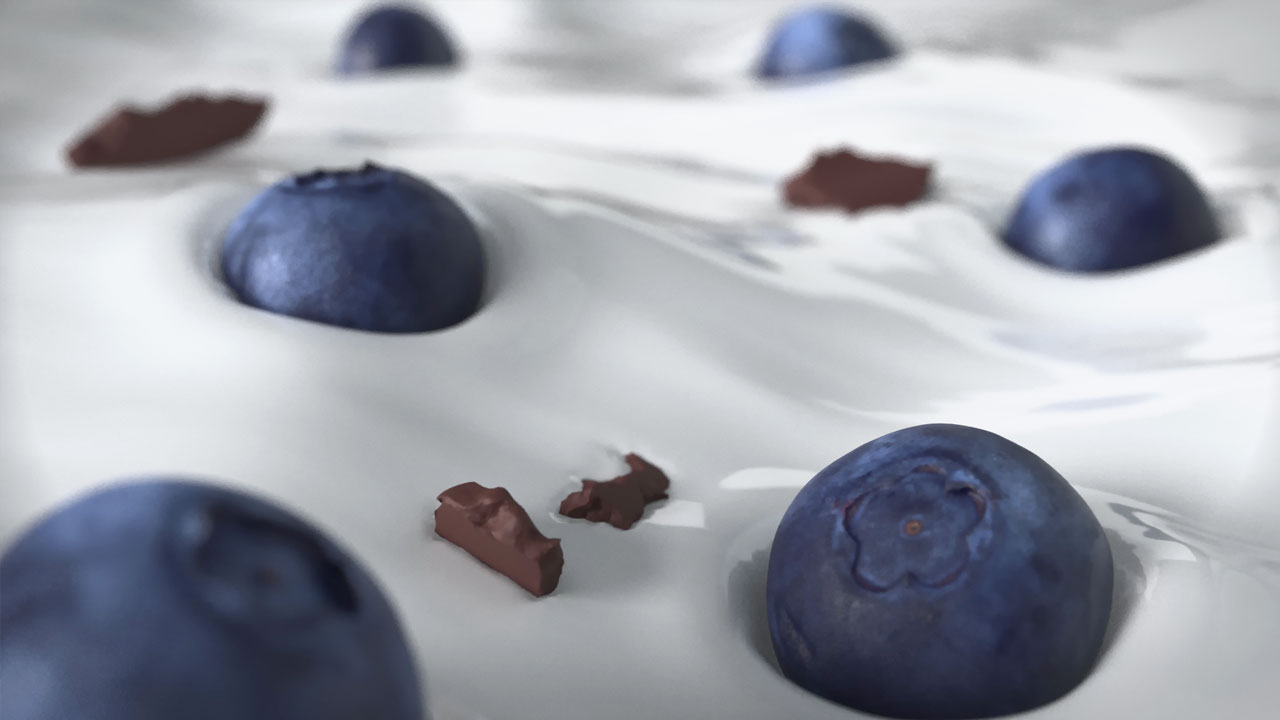
WEEK 03
Now, it’s time to simulate!
This week, we will be pouring milk chocolate, coconut cream and caramel on an ice cream bar. To achieve this, we will teach you how to use the Houdini’s Flip Solver.
We will create emitters, work on the different viscosities of each liquid, build shaders, and finish the week with another professional-quality render.


WEEK 04
And the simulation work continues!
In the penultimate week of the course, we will be developing one of the most colorful and striking shots possible in food simulations.
We will create a splash using a stream of milk and a strawberry. We will work with various attributes and collisions until we achieve the perfect shape. We will put great emphasis on Viscosity and Surface Tension to prevent the liquid from breaking and losing its shape.
As in the previous weeks, the work will include shading and rendering all the elements.
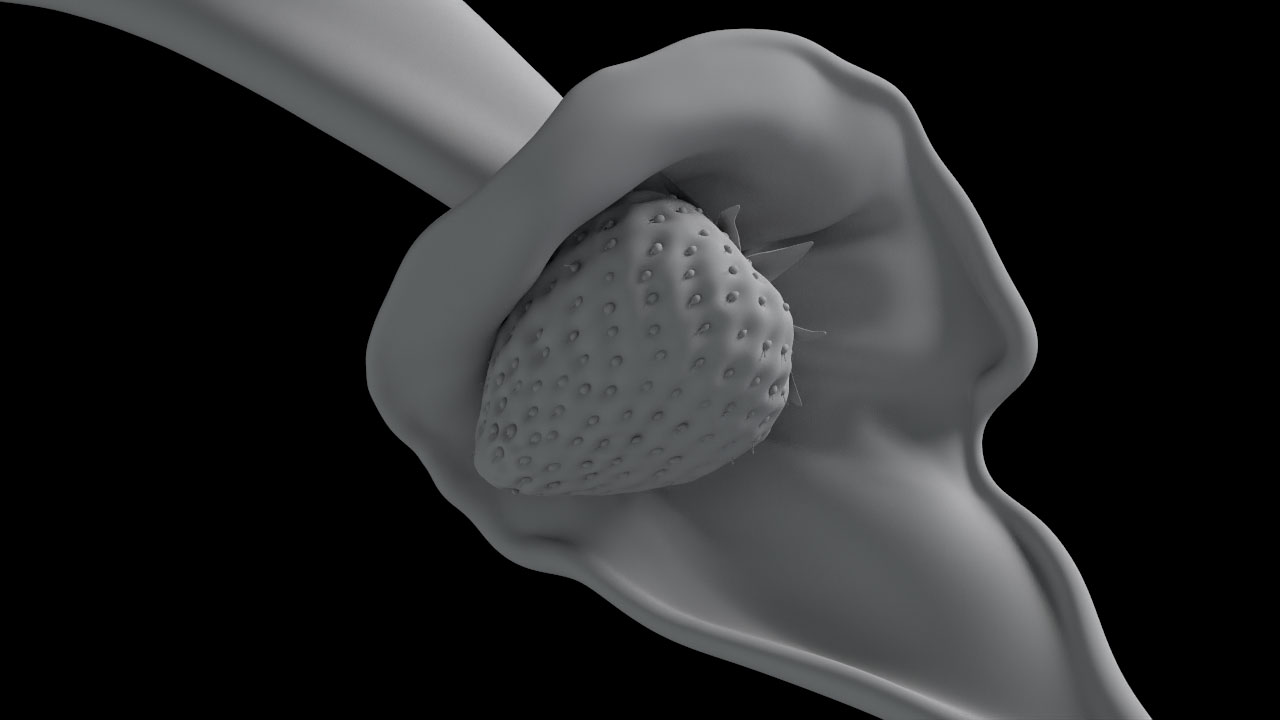
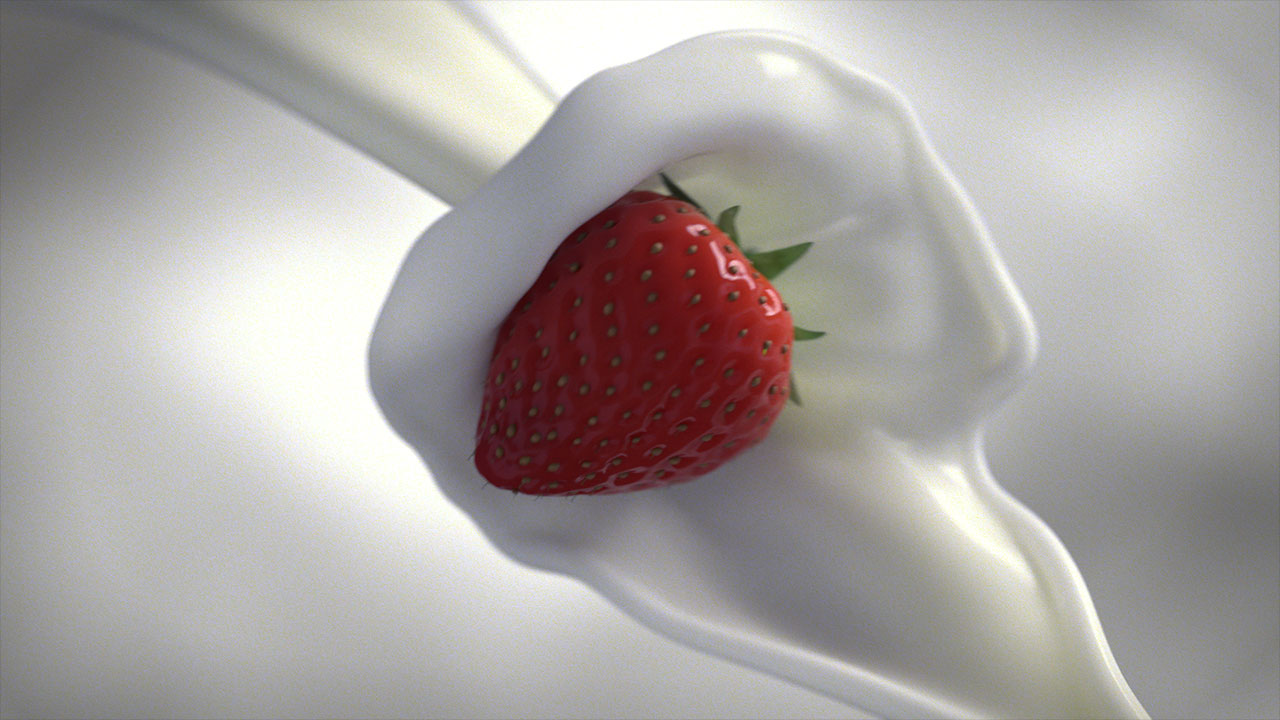
WEEK 05
Finally, we arrive at our last project!
In the last week of the course, we will create crown splashes, a highly sought-after FX in the industry. For this scene, we will launch about ten strawberries using the new Rigid Bodies workflow, and we will work in detail with the Surface Tension in Houdini until we achieve the perfect shape and motion.
To finish, we will create the materials and render our final product into a stunning scene.
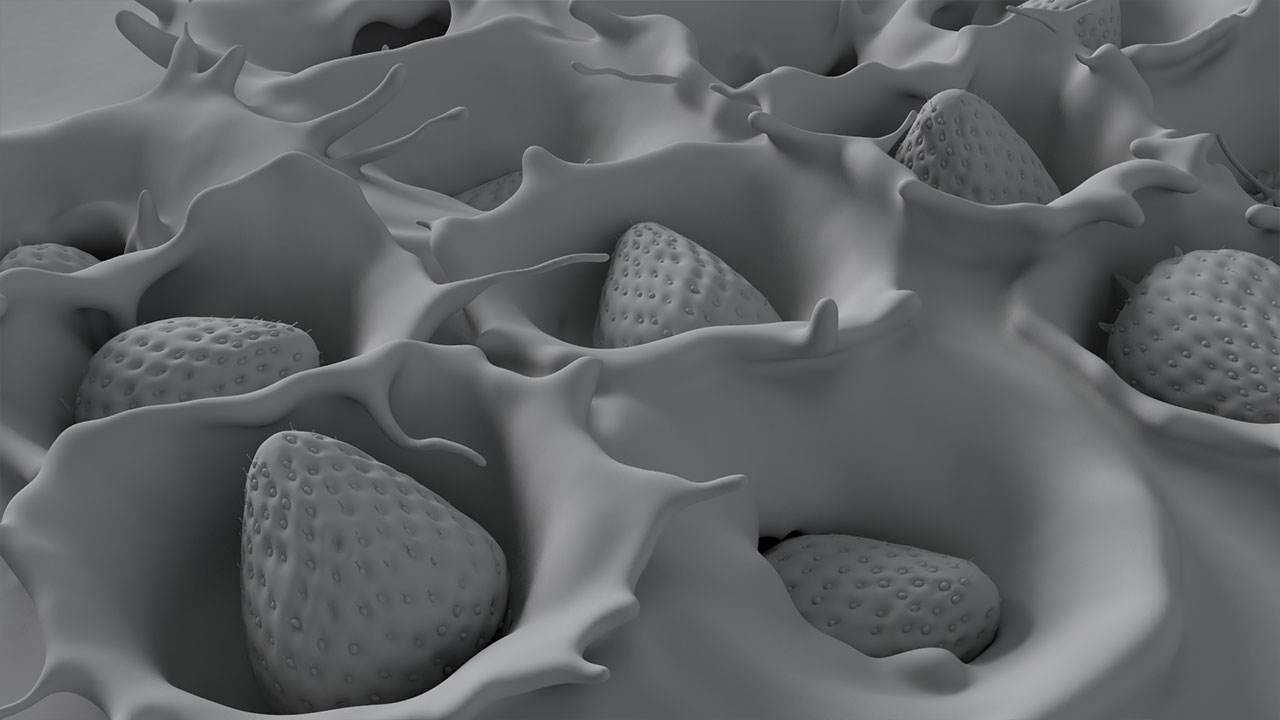
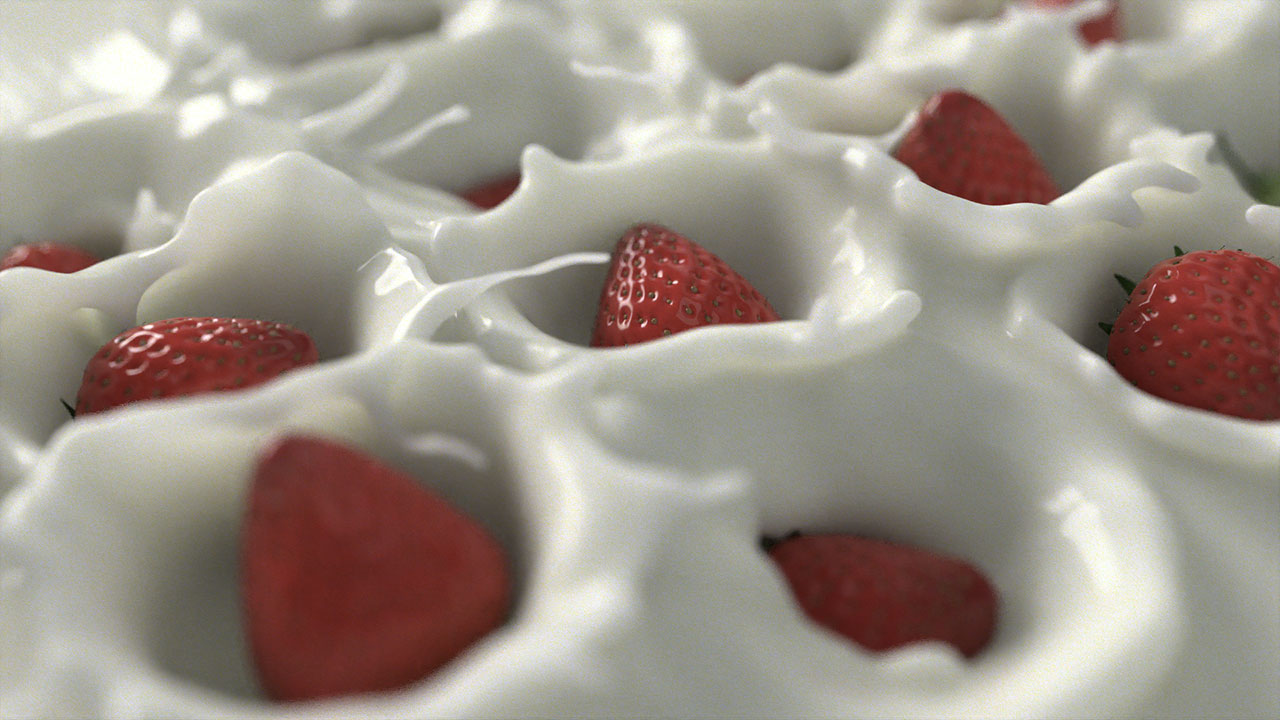
REQUIREMENTS
- Good 3D generalist background. No previous experience in Houdini is required, but the student must know and understand the basic 3D concepts.
- A computer with Windows, Linux or OSX.
- 16 GB RAM, at least. Take into account that the more RAM, the more resolution and detail will be achieved in the simulations.
- AMD or Intel 64-bit processor of recent generation.


Tariq Kinani
Tariq started his journey into the world of FX by enrolling at FX Animation, a 3d and film school located in Barcelona, Spain. During his training, he developed a keen interest in the natural and supernatural effects that can be achieved with Houdini. Since then, he has completed a multitude of projects simulating a range of natural phenomena, from melting wax heads to crowds of running skeletons.
Tariq has always had a passion for the visual arts, he graduated from Cardiff Metropolitan University in Wales, United Kingdom, with a Bachelor in Fine Arts in 2010. After finishing his masters in VFX in FX Animation, he returned to his home country Wales, and from then on he has been working as a freelance FX Artist for international companies.
One of the aspects of VFX that interests him most is the balance between the technical and the creative. His background in Fine Arts helps him find novel solutions to complex problems.
FAQ
Here are some of the most frequently asked questions about Tabletop Food Simulation
ABOUT THE COURSE
How do I enroll and register?
You must create an account or log in to enroll in this course.
Then you will be able to pay right away and get access to the course.
What is the start date?
We offer a unique teaching system: no schedules or start dates!
Learn at your own pace, anywhere, and at a time that suits you!
Do I need to buy Houdini Indie or FX?
You can use «Houdini Apprentice», which is a free version of Houdini FX. However, you will need to acquire a Houdini Indie or FX license for the shading and rendering section of the course, since Houdini Apprentice does not work with third party renderers and we will be using Solid Angle Arnold.
Do I need to buy a Solid Angle Arnold license?
For taking this course, you can download the free 30-day Arnold trial here – You must first log into or register for an Autodesk account –.
COURSE CONTENT
Will I get access to all videos upfront?
Yes, you will get access to all videos so you can take the course as fast or slow as you want.
Are the videos downloadable?
No, all video classes are hosted in the VFX Campus.
Will I have lifetime access to all content?
Yes, you will have lifetime access to all course content.
Do you provide support to solve questions?
We have a community forum, where you can find solutions, share ideas and follow discussions. It is a place for connecting with other students, learning new skills, sharing feedback and finding all the support you need for your projects.
Bear in mind that it is not guaranteed that you will receive a reply from The VFX School team, only in the case of the most frequent questions.


